Note
Go to the end to download the full example code
Reading OMF project and exporting it to Subsurface: Example 1¶
This tutorial demonstrates how to read an OMF project file and export it for use with Subsurface.
Import Required Libraries¶
Import the necessary libraries for reading an OMF file and processing it.
import omfvista
import pandas as pd
import pyvista
from dotenv import dotenv_values
import subsurface
from subsurface import TriSurf, LineSet
from subsurface.modules.visualization import to_pyvista_mesh, to_pyvista_line, init_plotter
Load OMF Project¶
Load the OMF project using a fixture.
def load_omf():
config = dotenv_values()
path = config.get('PATH_TO_MODEL_2')
omf_project = omfvista.load_project(path)
return omf_project
omf_project = load_omf()
Visualize OMF Project with PyVista (Optional)¶
Optionally, visualize the OMF project using PyVista. This step can be skipped or modified as needed.
if False: # Change to True to enable visualization
omf_project.plot(multi_colors=True, show_edges=True, notebook=False)
Convert OMF to Unstructured Single Block¶
Convert the loaded OMF project into an unstructured single block for further analysis.
meshes = []
lines = []
for block_index in range(omf_project.n_blocks):
block_name = omf_project.get_block_name(block_index)
polydata_obj: pyvista.PolyData = omf_project[block_name]
# Skip if the polydata is not a mesh
if not isinstance(polydata_obj, pyvista.PolyData):
continue
unstruct_pyvista: pyvista.UnstructuredGrid = polydata_obj.cast_to_unstructured_grid()
cell_data = {name: unstruct_pyvista.cell_data[name] for name in unstruct_pyvista.cell_data}
# Process based on cell type
match polydata_obj.get_cell(0).type:
case pyvista.CellType.TRIANGLE:
# Process triangle mesh
cells_pyvista = unstruct_pyvista.cells.reshape(-1, 4)[:, 1:]
new_cell_data = {"Formation_Major_": block_index, **cell_data}
unstruct = subsurface.UnstructuredData.from_array(
vertex=unstruct_pyvista.points,
cells=cells_pyvista,
cells_attr=pd.DataFrame(new_cell_data)
)
ts = TriSurf(mesh=unstruct)
meshes.append(to_pyvista_mesh(ts))
case pyvista.CellType.LINE:
# Process line data
if "Formation_Major" not in cell_data.keys():
continue
cells_pyvista = unstruct_pyvista.cells.reshape(-1, 3)[:, 1:]
unstruct = subsurface.UnstructuredData.from_array(
vertex=unstruct_pyvista.points,
cells=cells_pyvista,
cells_attr=pd.DataFrame(cell_data)
)
line = LineSet(data=unstruct)
lines.append(to_pyvista_line(line, radius=100, as_tube=True, spline=False))
# Export to desired format here if necessary
Visualize Unstructured Data¶
Visualize the unstructured data using Subsurface and PyVista.
plotter = init_plotter()
for mesh in meshes:
plotter.add_mesh(mesh, cmap="magma", opacity=0.7)
for line in lines:
plotter.add_mesh(line, cmap="viridis", opacity=1)
plotter.show()
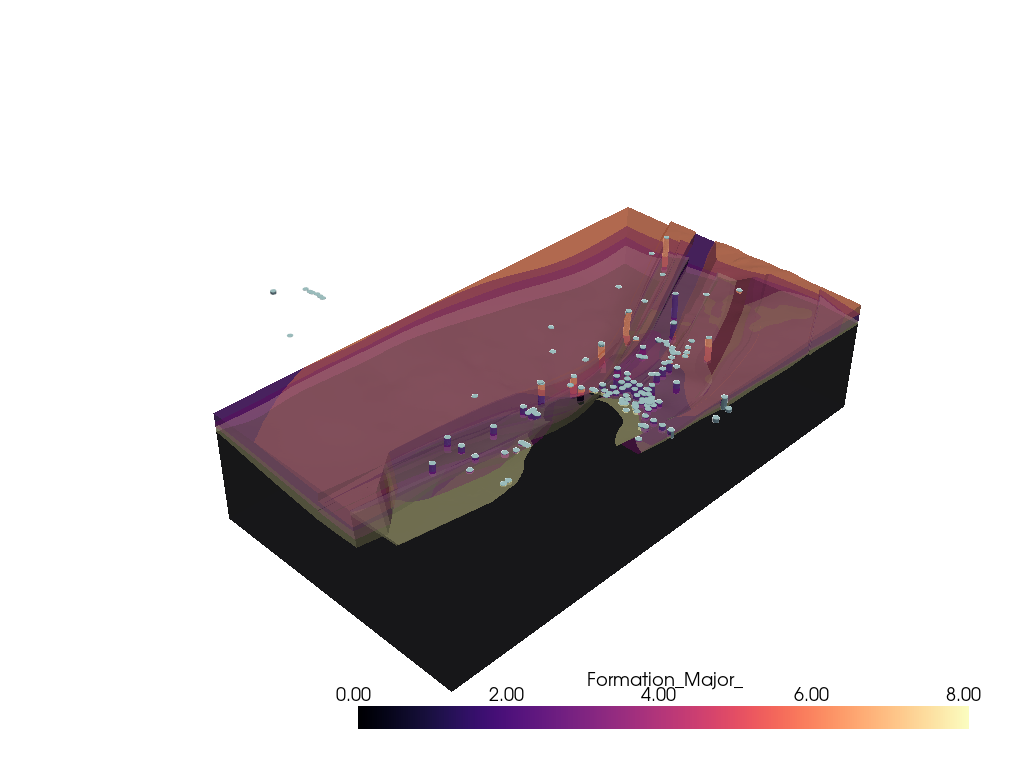
Total running time of the script: (0 minutes 1.242 seconds)
