Note
Go to the end to download the full example code
Reading OMF Project Into Python¶
This tutorial demonstrates how to read an OMF (Open Mining Format) project file in Python, visualize it using PyVista, and convert it to a format suitable for further analysis with Subsurface.
Required Libraries¶
First, we import the necessary libraries for handling and visualizing OMF files.
import omfvista
import pyvista
import subsurface
from subsurface import TriSurf
from dotenv import dotenv_values
from subsurface.modules.visualization import to_pyvista_mesh, pv_plot
from subsurface.modules.writer import base_structs_to_binary_file
Load OMF Project¶
Here, we define a function to load an OMF project using a path specified in a .env file.
def load_omf():
config = dotenv_values()
path = config.get('PATH_TO_MODEL_2')
omf_project = omfvista.load_project(path)
return omf_project
omf_project = load_omf()
Visualize OMF with PyVista¶
Utilize PyVista for an interactive visualization of the OMF project.
omf_project.plot(multi_colors=True, show_edges=True, notebook=False)
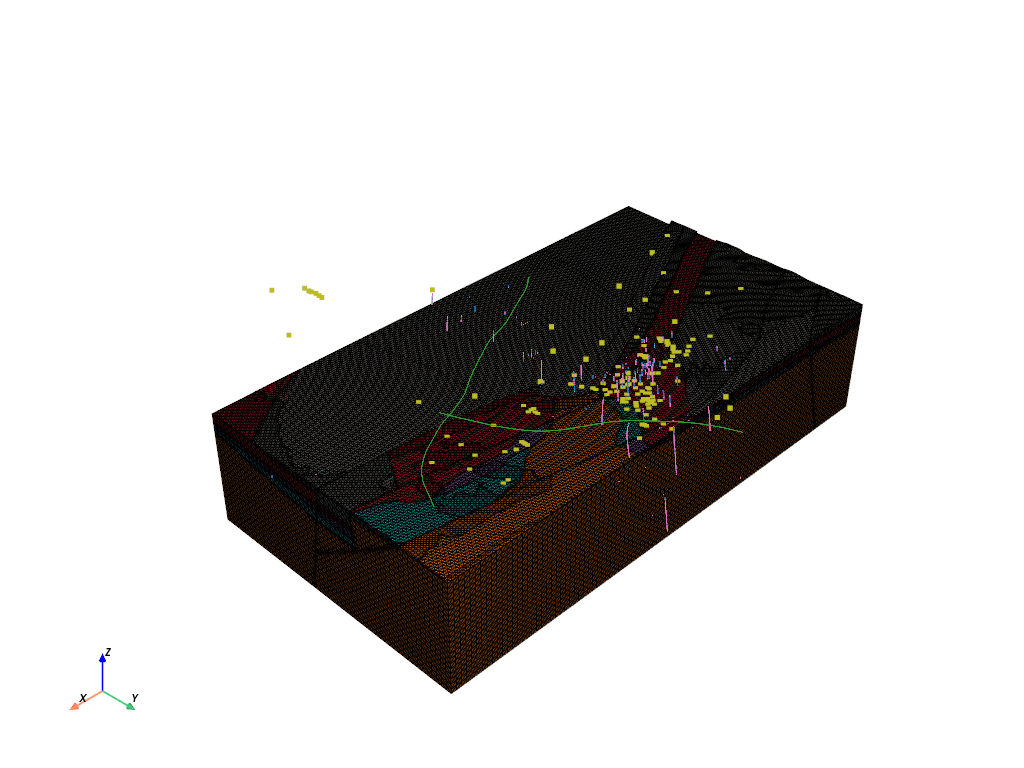
Convert OMF to Unstructured Single Block¶
Convert the loaded OMF project into an unstructured single block for further processing.
block_name = omf_project.get_block_name(4)
polydata_obj: pyvista.PolyData = omf_project[block_name]
unstruct_pyvista: pyvista.UnstructuredGrid = polydata_obj.cast_to_unstructured_grid()
cells_pyvista = unstruct_pyvista.cells.reshape(-1, 4)[:, 1:]
unstruct: subsurface.UnstructuredData = subsurface.UnstructuredData.from_array(
vertex=unstruct_pyvista.points,
cells=cells_pyvista,
)
# Optional: Export to Liquid Earth if required
TO_LIQUID_EARTH = False # Replace with actual condition
if TO_LIQUID_EARTH:
base_structs_to_binary_file("leapfrog1", unstruct)
Visualize Unstructured Data¶
Finally, visualize the converted unstructured data using Subsurface and PyVista.
ts = TriSurf(mesh=unstruct)
subsurface_mesh = to_pyvista_mesh(ts)
pv_plot([subsurface_mesh], image_2d=False)
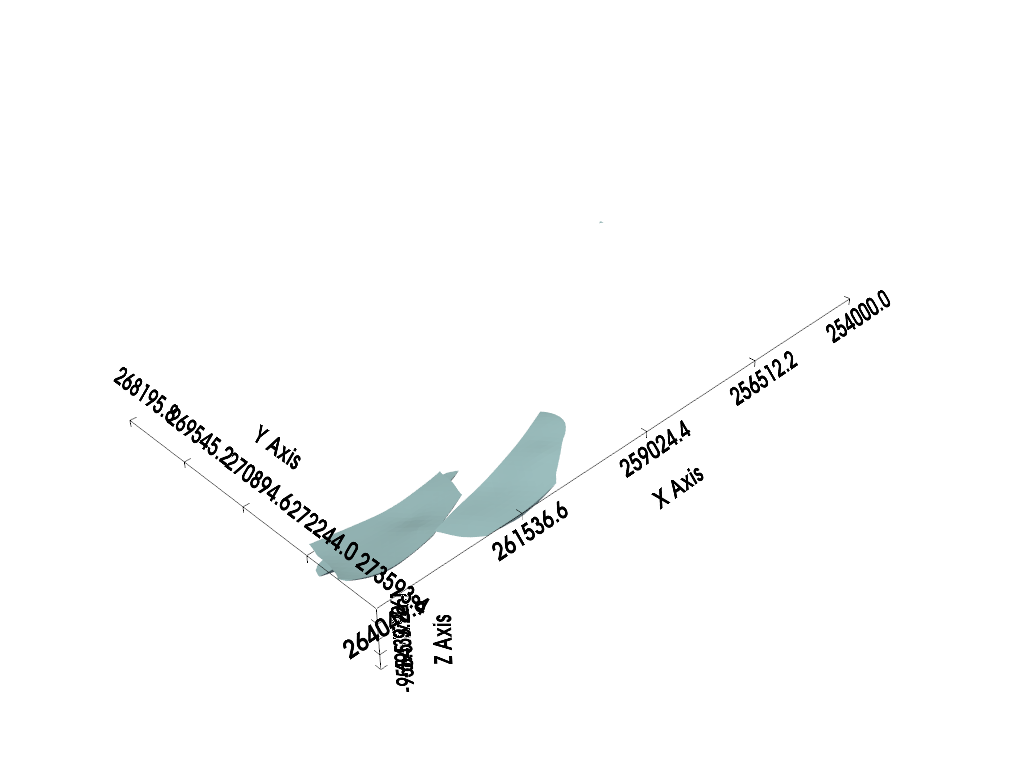
<pyvista.plotting.plotter.Plotter object at 0x7f2ef690bb80>
Total running time of the script: (0 minutes 2.693 seconds)
